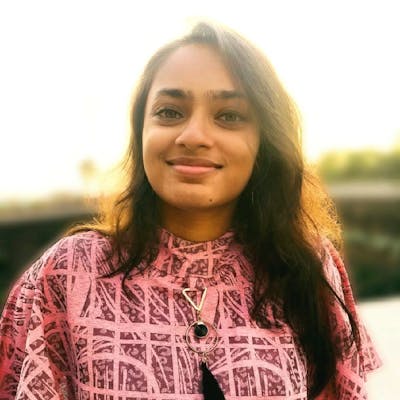Dev life isn't just about writing code all the time. It also includes using the apt tools and resources that can make your job easy!
So, I'm gonna reveal my go-to tools/websites for a specific task that I use daily, and they definitely make my life hassle-free.
Let's dive in!
1. Time Stats:
WakaTime is a productivity tool that keeps you updated about the amount of time you spend on coding. It has plugins for almost all code editors. It also gives the progress rate and your average coding time along with the percentage of languages used in your projects. It is a great tool to track your progress. You also receive a weekly email report depicting your coding stats.
2. Color Palette:
Coolors is an awesome color scheme generator. Whenever in doubt, I always use Coolors to decide on a color combo for my project. One can get some ideas by just having a look at the wide range of color palettes listed there. It has some great in-built features like palette generator, color picker, contrast checker, etc. One can also explore and make beautiful gradients using it. Coolors also provides a Chrome extension which makes it easily accessible.
3. Illustrations:
Undraw is my all-time favorite website to search for illustrations for my projects. They provide a variety of illustrations on almost every topic that you can think of! You can download them in SVG and PNG formats. You can also customize its colors according to your projects' color scheme.
4. Pattern Generator:
Magic Pattern is a unique pattern generator for non-designers. It allows you to generate amazing patterns that you can use for your next project. Background pattern generator, blob generator, and doodle generator are the free tools available.
5. Icons:
I have a couple of favorite websites when it comes to icons.
Font Awesome has a great deal of free and paid icons which can be used in projects. It provides different styles for each icon and also has documentation for anyone to get started.
DevIcon is a website which I recently discovered and I am loving it. I use it specifically to get icons for programming languages and tools. The icons have multiple versions and can be downloaded in SVG format also.
6. Fonts:
Google Fonts is an everyday tool for developers, which provides a wide variety of font styles. You can filter the never-ending result by category, language, and font property. For every font, there are various styles like bold, italic, and font pairings are also provided.
7. Animations:
LottieFiles provides a ton of lightweight and scalable animations for your website and apps. You can change the speed, background color and also customize each frame of the animation as per your need. It can also be used in popular WordPress plugins such as Elementor.
8. Code Snippets:
Carbon is one of the most popular platforms to convert normal code into attractive code snippets. You can customize its theme, background color, and appearance. Supported formats for exporting are SVG and PNG.
9. Note Taking:
Notion is undoubtedly one of the best note-taking apps out there. It comes with a variety of features which makes it your go-to app for almost any sort of note-taking or task scheduling. You can keep a track of your notes all the time by using its desktop and mobile apps.
10. Deployment:
Netlify is a deployment tool that you must be surely aware of if you're a dev! It provides web hosting services for free, with a bandwidth of 100GB. You can host multiple websites using a single account, by either uploading your local folder or connecting a GitHub Repository. You can also change the site name and use other domain names.
11. Responsive Test:
Website Responsive Test is an online responsive tool that checks the responsiveness of your website across multiple devices with different screen sizes. Enter your website URL and preview your website on various devices to know where your website needs improvement!
Some off-track but totally worthy resources/tools 👇
Web Skills:
Web Skills is a great website that gives a list of skills needed for every developer domain. Along with it, the resources required for acquiring those skills have also been provided.
Roadmap:
Developer Roadmap is a step-by-step guide for learning different tools and technologies. It is after seeing such roadmaps that you realize where you stand!
App Ideas:
Florin Pop's App Ideas contains an awesome collection of app ideas to get inspired for your next project. The projects are divided into 3 tiers(beginner, intermediate & advanced) based on the knowledge required to complete them. A brief introduction, user stories, resources, and example projects have been provided for every project.
Resume Builder:
FlowCV is one of my favorite resume builder sites because it is fully customizable. It provides you with a ton of resume templates, and even if you choose to build your resume from scratch, it provides plenty of customizable options. Apart from the resume, it also assists you in preparing a cover letter, personal website and keep a track of all your job applications.
That's it, thanks for making it to the end, hope you discovered some great tools.
If you liked my article, then please Buy Me A Coffee. Thank you!
Have a great day!